Runtime Mode
Overview
When you open an individual report (or slide) to view its contents, you will be automatically swapped into runtime mode.
- For Data Discovery, runtime mode allows you to view/edit an individual report and also to navigate to other reports in the book.
- For Story Board, runtime mode allows you to view/edit an individual slide and also to navigate to other slides in the book.
The runtime interface features are described below.
- Hamburger Menu
- Previous/Next
- Horizontal Swipe
- Horizontal Lock
- Info
- Context Menu
- Vertical Swipe
- Hide/Display Legend
- Exit
Hamburger Menu 
When working in runtime mode, the Hamburger Menu contains a list of commands which are related specifically to runtime mode.
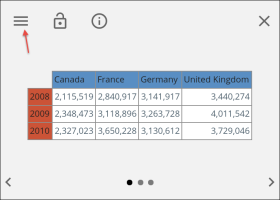
Previous/Next
Use the left/right arrows to navigate to the previous/next report (or slide) within the current book.
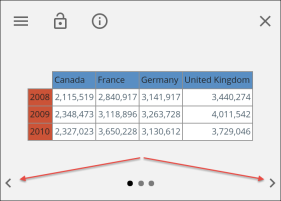
Horizontal Swipe
Swipe right/left to navigate between the various components in the current report (or slide). The black dot indicates your current position.
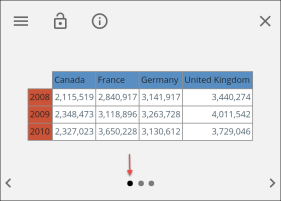
Horizontal Lock 

By default, the BI Office screen is unlocked and you can swipe right/left to do a horizontal swipe between the various components in the current report (or slide). If the component exceeds screen size, you can lock the horizontal swipe mechanism in order to allow panning within the current component.
NOTE: The horizontal lock mechanism has no effect on vertical swipe (described below).
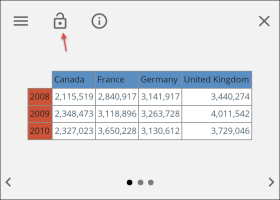
Info
Click the info icon to display a brief report summary.
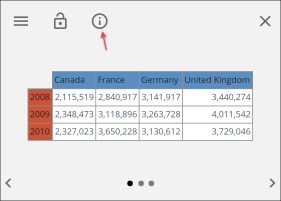
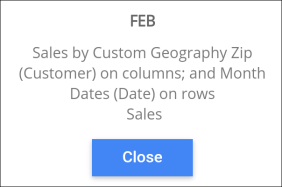
Context Menu
Click any grid cell or graphic element to display a list of context-dependent commands.
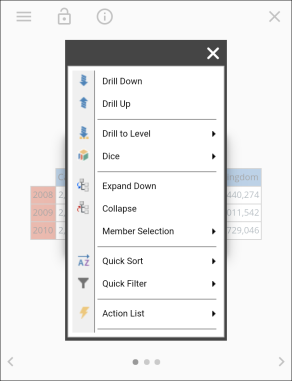
Vertical Swipe
Click the vertical arrows (or swipe up/down) to navigate between multiple items within the same component.
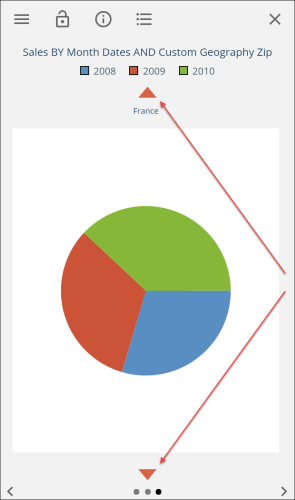
Hide/Display Legend
Click the legend icon to hide/display the legend (if a legend is present).
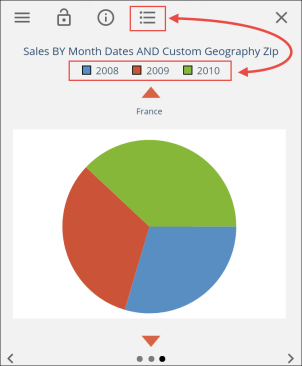
Exit
Click the exit icon to close the current report (or slide) and return to management mode.
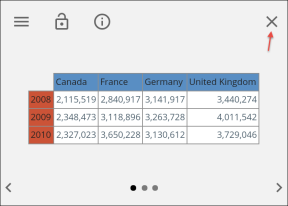
Home |
Table of Contents |
Index |
User Community
Pyramid Analytics © 2011-2022

